The topics listed below were mentioned during colorblindguy’s presentation. Each topic has an instructional video that shows how to use each of the topics.
| Topic | Description | Movie |
| Shorten URL | you can create a customized url (web address) by using tinyurl.com | Learn to use tinyurl-click here |
| Create a QR code | learn to create a QR code so people can use the camera on their phones to take you to a web page | Learn to create a QR code-click here |
| Learn AI with chatgpt | see how easy it is to benefit from Artificial Intelligence using chatgpt.com It can write reports, correspondence and more! | Check out how chatgpt works– click here |
| Voice Typing | Within google docs you can choose to use voice typing..you speak google enters text even in a foreign language | Watch Voice Typing in action-click here |
| Share a document to collaborate | Allow other people to enter text in your document -even at the same time. You can also just let them view the document or make comments | Share a document and more–click here |
| Create a form and collect the entries | Use a wide variety of types of fields (text, drop down, check boxes etc) to collect data and analyze it. | See how a form is made and view the entries-click here |